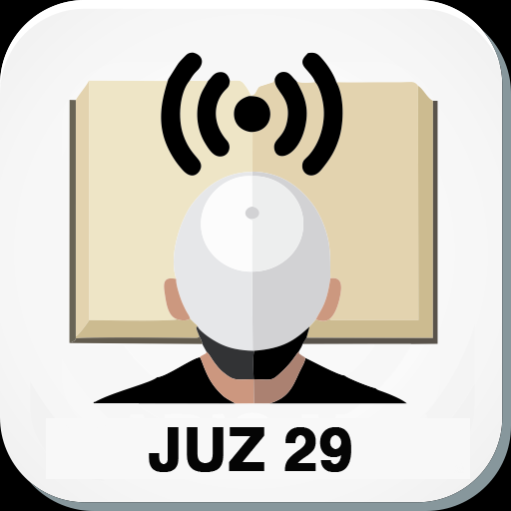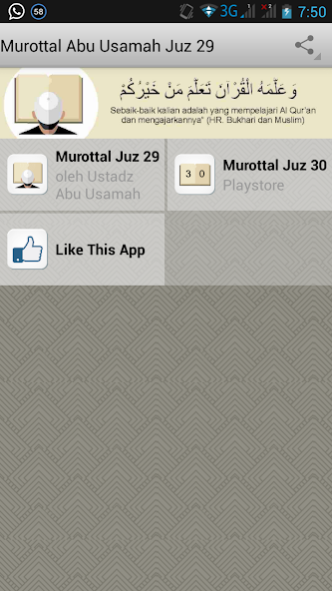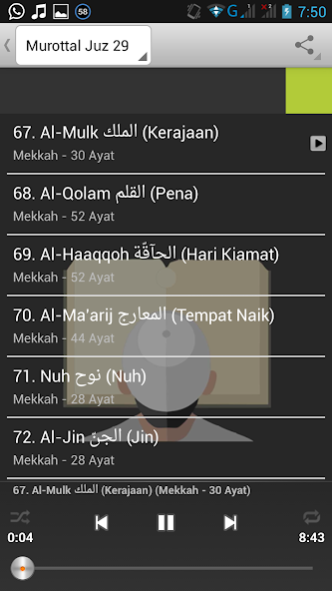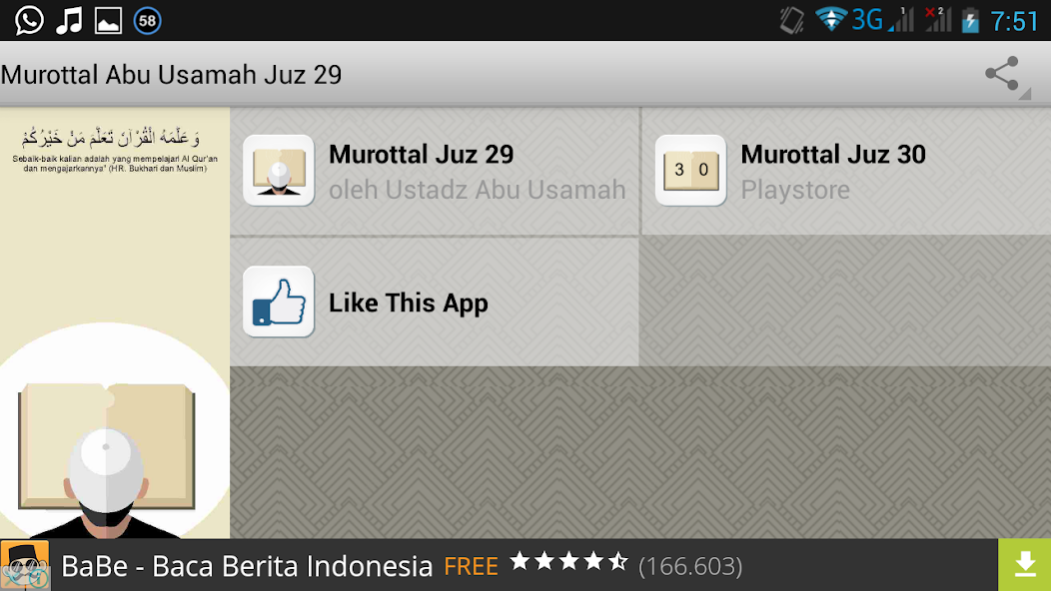Murottal Abu Usamah Juz 29 1.0
Free Version
Publisher Description
If you want to listen to the melodious chant murottal juz 29 oeh Al Uztadz Abu Usamah, you must sederhanan downloading this application. In this application you can play lantuanan holy verses of al-Quran in letters 29 chapters offline without the need for online streaming. The size of this application is also relatively small (about 7MB) so it will not weigh your device work. Here's a list of letters in Juz 29 that you can listen to:
67. الملك Al-Mulk (the Kingdom) 77 Paragraph "
68. Al-Qalam القلم (Pena) 2 Paragraph "
69. al-haaqqa الحآقة (Day of Judgement) 78 Paragraph "
70. al-maarij المعارج (The rise) 79 Paragraph "
71. نوح Surah Nuh (Noah) verse 71 "
72. Al-Jinn الجن (Jin) 40 Paragraph "
73. Al-Muzzammil المزمل (People who are covered) 3 Paragraph "
74. Surah Al-Muddassir المدشر (People berkemul) 4 Paragraph "
75. al-qiyama القيمة (Doomsday) 31 Paragraph "
76. الانسان Al-Insan (Man) Verse 98 "
77. al-mursalat المرسلات (Angels Yang Sent) 33 Paragraph "
Hopefully application Murottal Abu Usamah Juz 29 this can help us learn mebaca or memorize the Quran
About Murottal Abu Usamah Juz 29
Murottal Abu Usamah Juz 29 is a free app for Android published in the Audio File Players list of apps, part of Audio & Multimedia.
The company that develops Murottal Abu Usamah Juz 29 is jatenapps. The latest version released by its developer is 1.0.
To install Murottal Abu Usamah Juz 29 on your Android device, just click the green Continue To App button above to start the installation process. The app is listed on our website since 2020-08-06 and was downloaded 4 times. We have already checked if the download link is safe, however for your own protection we recommend that you scan the downloaded app with your antivirus. Your antivirus may detect the Murottal Abu Usamah Juz 29 as malware as malware if the download link to com.andromo.dev468896.app467180 is broken.
How to install Murottal Abu Usamah Juz 29 on your Android device:
- Click on the Continue To App button on our website. This will redirect you to Google Play.
- Once the Murottal Abu Usamah Juz 29 is shown in the Google Play listing of your Android device, you can start its download and installation. Tap on the Install button located below the search bar and to the right of the app icon.
- A pop-up window with the permissions required by Murottal Abu Usamah Juz 29 will be shown. Click on Accept to continue the process.
- Murottal Abu Usamah Juz 29 will be downloaded onto your device, displaying a progress. Once the download completes, the installation will start and you'll get a notification after the installation is finished.